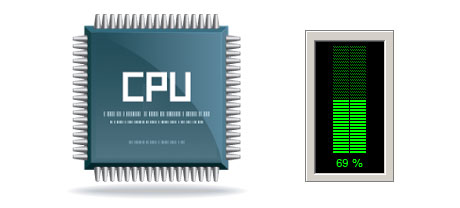For decades there was only 1 dependable way for you to keep information on a laptop – with a hard drive (HDD). Nonetheless, this kind of technology is by now demonstrating its age – hard disks are loud and sluggish; they are power–ravenous and have a tendency to produce quite a lot of heat in the course of intense operations.
SSD drives, in contrast, are really fast, take in much less energy and tend to be much cooler. They provide an innovative solution to file accessibility and storage and are years in front of HDDs with regards to file read/write speed, I/O effectiveness and power efficiency. Observe how HDDs stand up against the more recent SSD drives.
1. Access Time
Because of a radical new way of disk drive functionality, SSD drives allow for noticeably faster file accessibility speeds. Having an SSD, file access times tend to be lower (just 0.1 millisecond).
HDD drives still make use of the same fundamental file access technology that was actually created in the 1950s. Although it was noticeably advanced since then, it’s sluggish when compared to what SSDs are offering. HDD drives’ data file access speed ranges between 5 and 8 milliseconds.
2. Random I/O Performance
The random I/O performance is critical for the effectiveness of a file storage device. We have run detailed lab tests and have determined an SSD can manage at the least 6000 IO’s per second.
Hard drives feature slower data access speeds due to the aging file storage and access technique they’re implementing. And in addition they exhibit much sluggish random I/O performance matched against SSD drives.
During IronLand’s lab tests, HDD drives addressed on average 400 IO operations per second.
3. Reliability
SSD drives are made to have as less rotating parts as feasible. They utilize a comparable technique like the one utilized in flash drives and are significantly more reliable in comparison to traditional HDD drives.
SSDs provide an normal failing rate of 0.5%.
To have an HDD drive to operate, it has to rotate two metallic disks at a minimum of 7200 rpm, keeping them magnetically stable in mid–air. There is a great deal of moving elements, motors, magnets and also other gadgets crammed in a small space. Hence it’s no wonder that the common rate of failure of an HDD drive varies in between 2% and 5%.
4. Energy Conservation
SSD drives work practically noiselessly; they don’t make surplus warmth; they don’t call for additional chilling options as well as consume much less electricity.
Lab tests have demonstrated that the typical electricity consumption of an SSD drive is amongst 2 and 5 watts.
HDD drives are notorious for being noisy; they are at risk from getting hot and in case you have several disk drives in one hosting server, you will need an extra cooling device used only for them.
All together, HDDs use up somewhere between 6 and 15 watts.
5. CPU Power
The faster the data access rate is, the faster the data calls will be adressed. It means that the CPU will not have to reserve allocations waiting for the SSD to answer back.
The standard I/O delay for SSD drives is simply 1%.
Compared with SSDs, HDDs enable reduced data accessibility speeds. The CPU will be required to await the HDD to come back the demanded data, scheduling its allocations while waiting.
The standard I/O delay for HDD drives is around 7%.
6.Input/Output Request Times
It is time for a few real–world cases. We, at IronLand, produced a full system backup on a web server using only SSDs for file storage reasons. During that process, the common service time for an I/O call stayed beneath 20 ms.
Compared with SSD drives, HDDs feature significantly slower service times for input/output calls. Throughout a hosting server backup, the average service time for any I/O call can vary somewhere between 400 and 500 ms.
7. Backup Rates
One more real–life advancement is the speed with which the back–up has been developed. With SSDs, a hosting server back up now takes no more than 6 hours using our hosting server–enhanced software solutions.
In contrast, on a server with HDD drives, a comparable backup normally takes 3 to 4 times as long in order to complete. An entire back–up of an HDD–driven web server usually takes 20 to 24 hours.
Our VPS web hosting and then the regular website hosting accounts feature SSD drives by default. Be a part of our IronLand family, and find out the way we can assist you help your web site.
Hepsia
- Live Demo
Service guarantees
- Subscribe now. There won’t be setup fees and you will have complete admin access to your server. 99.9% network availability is guaranteed.
Compare our prices
- Quickly examine the allocations and capabilities offered by our Virtual Private Servers. Find which VPS Web Hosting configuration provides you with precisely what you will want to take care of your dynamic online presence with no hassle.
- Compare our hosting plans
Contact Us
- You can make contact with us 24x7x365 by email or by using our extremely–fast ticketing platform. Our company offers a 1–hour reply–back time frame guarantee.